Recently I purchased a Plextor PX-40TSi SCSI CD-ROM drive from eBay. It was described as being in “excellent” condition and unusually it came with all of the retail packaging, manual & accessories which was re-assuring. This particular one was very reasonably priced considering that these drives, despite not having made for some 20 years now, remain stubbornly expensive – commonly fetching $50 second hand.
This is because they are commonly found in older non-PC industrial, professional audio, electronic/RF and medical equipment which is still in use and valuable, and as a result of this people still buy up these drives to fit or replace existing units. Compounding the problem there are annoying people like myself buying them to connect to ancient computers for no good reason.
This of course is all nothing compared to Plextor SCSI CD-RW Drives. The PX-W4012TS (40/10/40) still fetches an astonishing $500 price tag. A quick bit of research reveals these may be being used for vintage Akai DPS units, but that doesn’t quite seem to justify that kind of price tag. If you know anything more – please drop a comment!
My Agilent 16702B is an example of an older piece of equipment which uses a SCSI CD-ROM drive. SE drives like this one tend to fetch a higher price than newer LVD drives too for some reason.
When I unboxed this unit, I quickly noticed the plastic around and on the eject button was noticeably worn. This drive has clearly had a lot of use. I plugged it in, pressed eject and the tray came out with a horrendous grinding noise. It was also apparent that it was full of dust, dirt and even quite a lot of hair. Yuck!
Upon inserting a CD, it spun up with a terrible screeching noise, and down, and up, and down, and so on, but never managed to read a disc. I complained profusely to the seller, who immediately refunded all of my money, leaving me with this piece of junk of a drive.
With the tragic 2019-nCov outbreak in China likely to leave me without the PCBs for my next project for quite a while – this has left tech-time a little aimless to say the least. What more can one do than spend some of that time to see if I can bring this thing back to life while we wait and hope for the best.
Problem 1: Drive full of crap
A quick blast with compressed air sorted that out.
Problem 2: Can’t read any discs
My first thought was to dab the lens of the laser with a cotton tip soaked in isopropyl alcohol. Astonishingly this fixed the problem. This trick sure as heck hasn’t fixed any other faulty optical drive I’ve had over the years. With the drive now demonstrated to be functional, we can now push on and tackle the rest of the issues.
Problem 3: Grinding noise when ejecting the tray
This was a nice easy one to fix. I just pulled all of the gears out, cleaned out the copious volumes of dust and other crap, re-fitted them, replenishing the plastic grease that would have been there originally.
Problem 4: Screeching noise during operation
This was going to be a little more difficult to fix. From the sound of it this was likely the bearings in the spindle motor.
Upon removing the spindle motor assembly – a manual spin reveals that the bearings aren’t sounding very healthy. This being a Plextor drive it was fitted with two good quality deep-groove ball bearings as we would expect, but after likely more than a decade of daily punishment even those were completely knackered. Not once in my life have I seen an optical drive so thrashed as to require new bearings!
There are quite a few spindle motors for CD-ROM drives for sale on eBay, but none like this one. Bummer. We’ll have to try hammer those bearings out without destroying the motor in the process.
Without any other obvious ways of doing this, I just went straight at it with an automatic centre punch. After a good dozen or so actuations the spindle separated without any damage.
The bearings used here are 3x7x3mm in size which I was able to purchase couple of replacements of at a cost of just £2.50 each – free shipping.
The process for re-fitting the spindle was similar, pressing from the disc side with a hex spacer this time. This took quite a bit of force.
Conclusion
After a couple of hours of repair, I was surprised to be able to return this very tired old drive to full operation – with it now working as good as it would have done new!
Unfortunately my eBay purchased bearings aren’t amazing quality so the drive is not quite as quiet as I was hoping it’d be, but it is certainly a hell of a lot better. I think I might chuck these out and try find some better ones at some point.
P.S.
The problems I have shown here were very trivial to fix but this isn’t necessarily always going to be the case. If you have any experience of repairing optical drives – I would be really interested to hear from you what sort of issues they develop, and indeed how to address them!
Posted in PC & Software

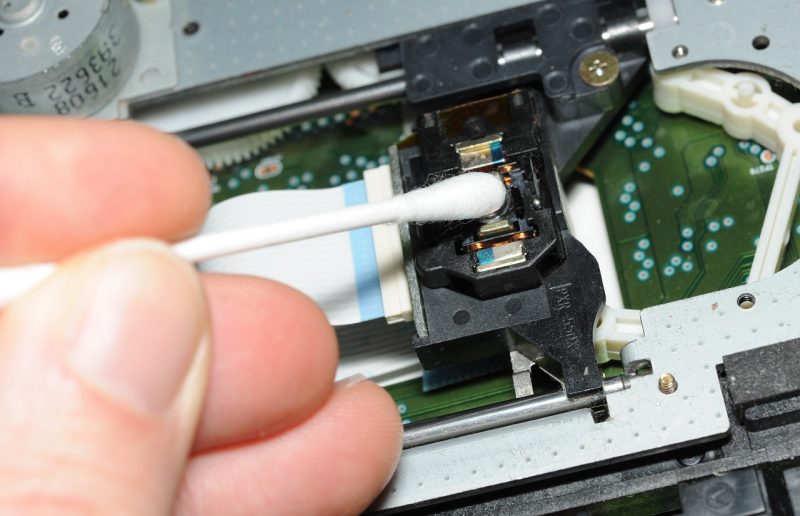







This post had me searching for CD-ROM hardware emulators. Apparent you can find these for IDE. I suppose it would be a total kludge to run one through an IDE/SCSI converter…
An interesting point. For me personally the need to emulate an entire CD-ROM isn’t there yet. Media + burners still cheap/plentiful/reliable.
There is the aCard AEC-7722 which does the conversion from SCSI->IDE for CD-ROM drives (only). I had one but was not able to make it work.
Great article! I just got an IBM 04N2964 from eBay, which has a Plextor PX-40tsi label on it. But it is not recognized at all by my Adaptec scsi controller. Do you know whether there is something proprietary about the IBM rebadged Plextor? Do I need to cross-flash it? It powers on and the eject button works. It has a 68-pin connector on it so it is the wide version I think but it should still negotiate down to my host adapter’s narrow scsi right?